Welcome to highlight.io
Company
Mission & Values
Compliance & Security
Open Source
Getting Started
Overview
Fullstack Mapping
Backend / Server
Frontend / Client
Fullstack Frameworks
Product Features
Session Replay
Error Monitoring
General Features
Logging
Integrations
Integrations Overview
Amplitude Integration
ClickUp Integration
Discord Integration
Electron Support
Front Integration
Height Integration
Intercom Integration
Linear Integration
Mixpanel Integration
Segment Integration
Slack Integration
Vercel Integration
Tips
Content-Security-Policy
Local Development
Monkey Patches
Performance Impact
Proxying Highlight
Session Search Deep Linking
Troubleshooting
Upgrading Highlight
Highlight.io Changelog
Changelog 12 (02/17)
Menu
Discord Integration
By connecting Highlight with Discord, Highlight can send you and your team real-time messages based on different sessions, errors and more.
To get started, go to app.highlight.io/integrations and click the toggle to turn on the discord integration.
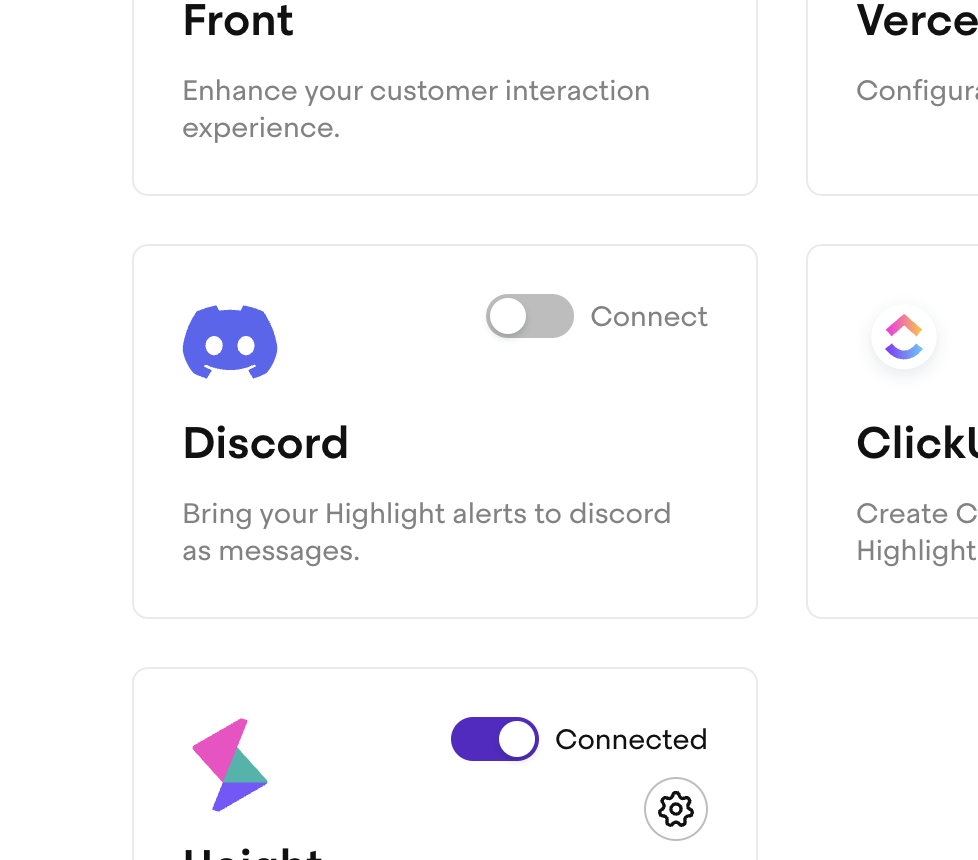
Once you do this, you will see an option to add discord channels on any of the alerts found at https://app.highlight.io/alerts. It'll look like this:
